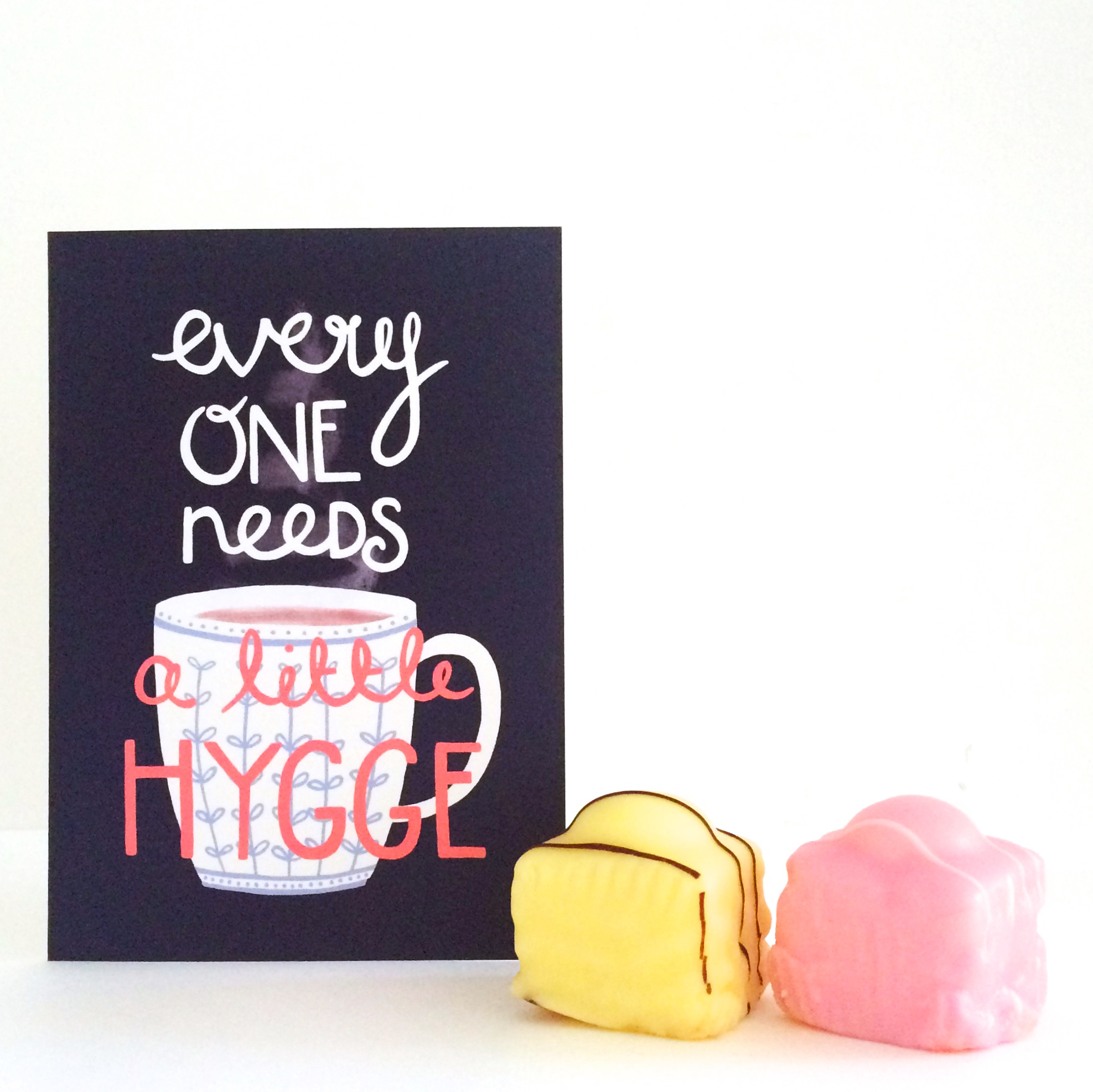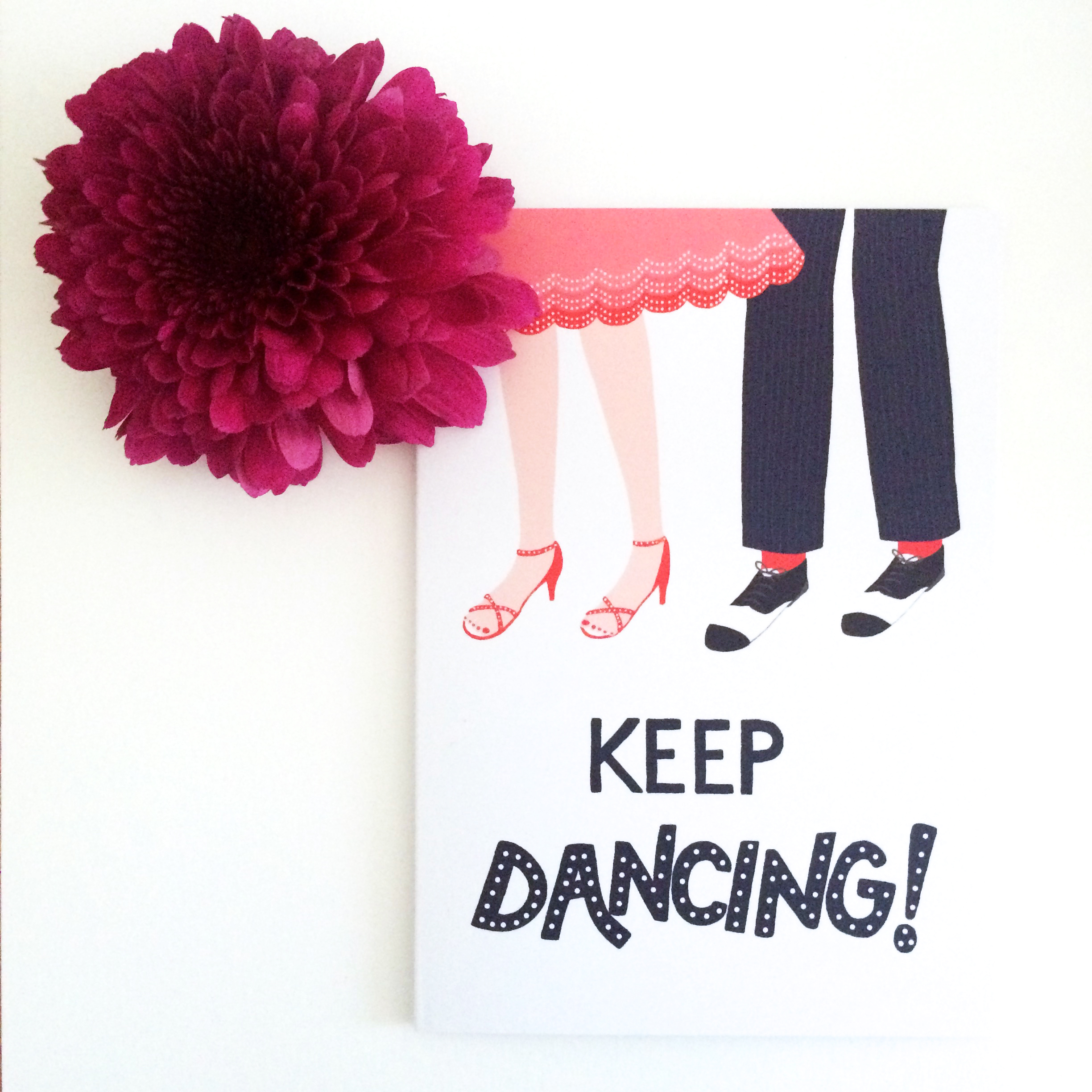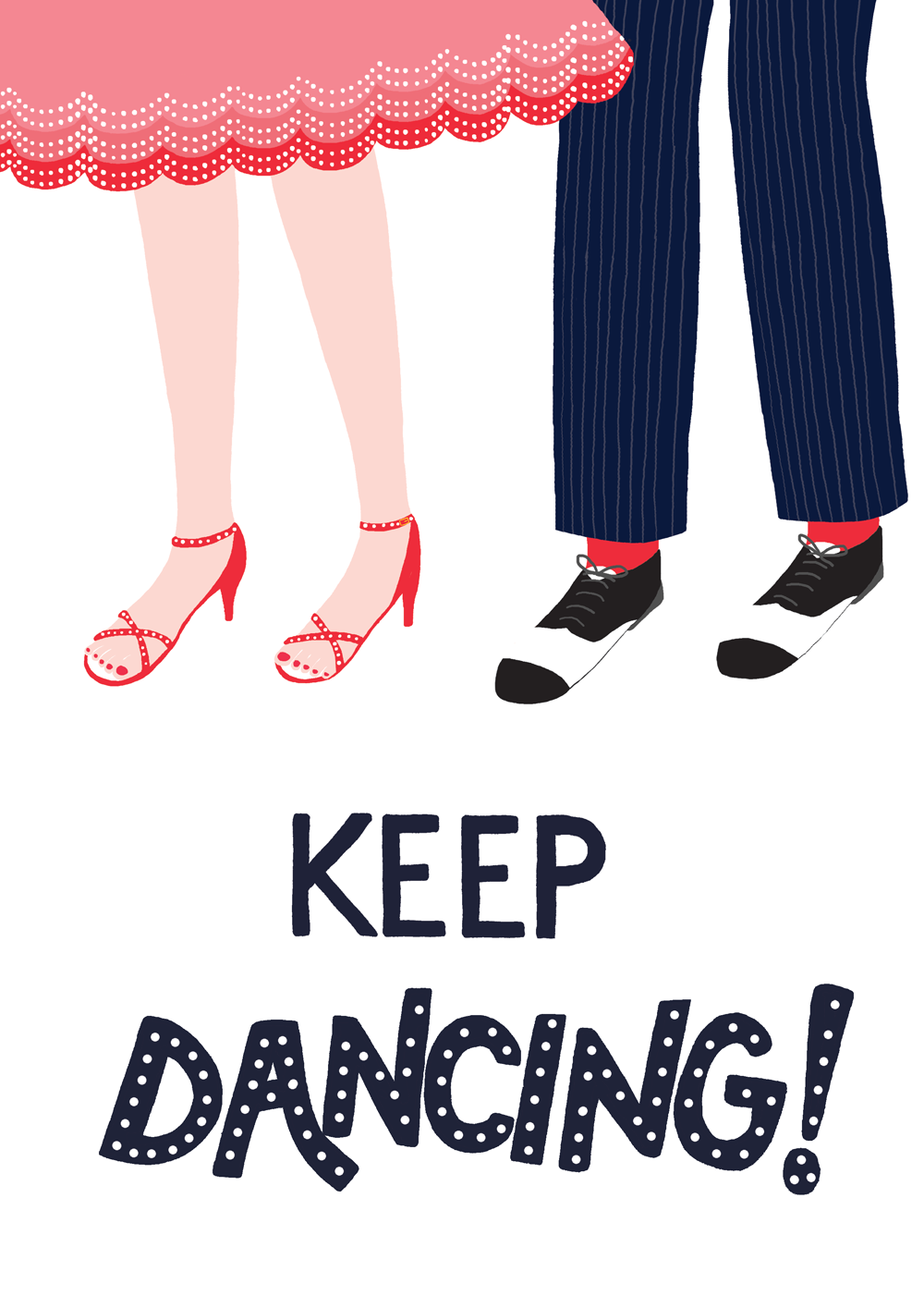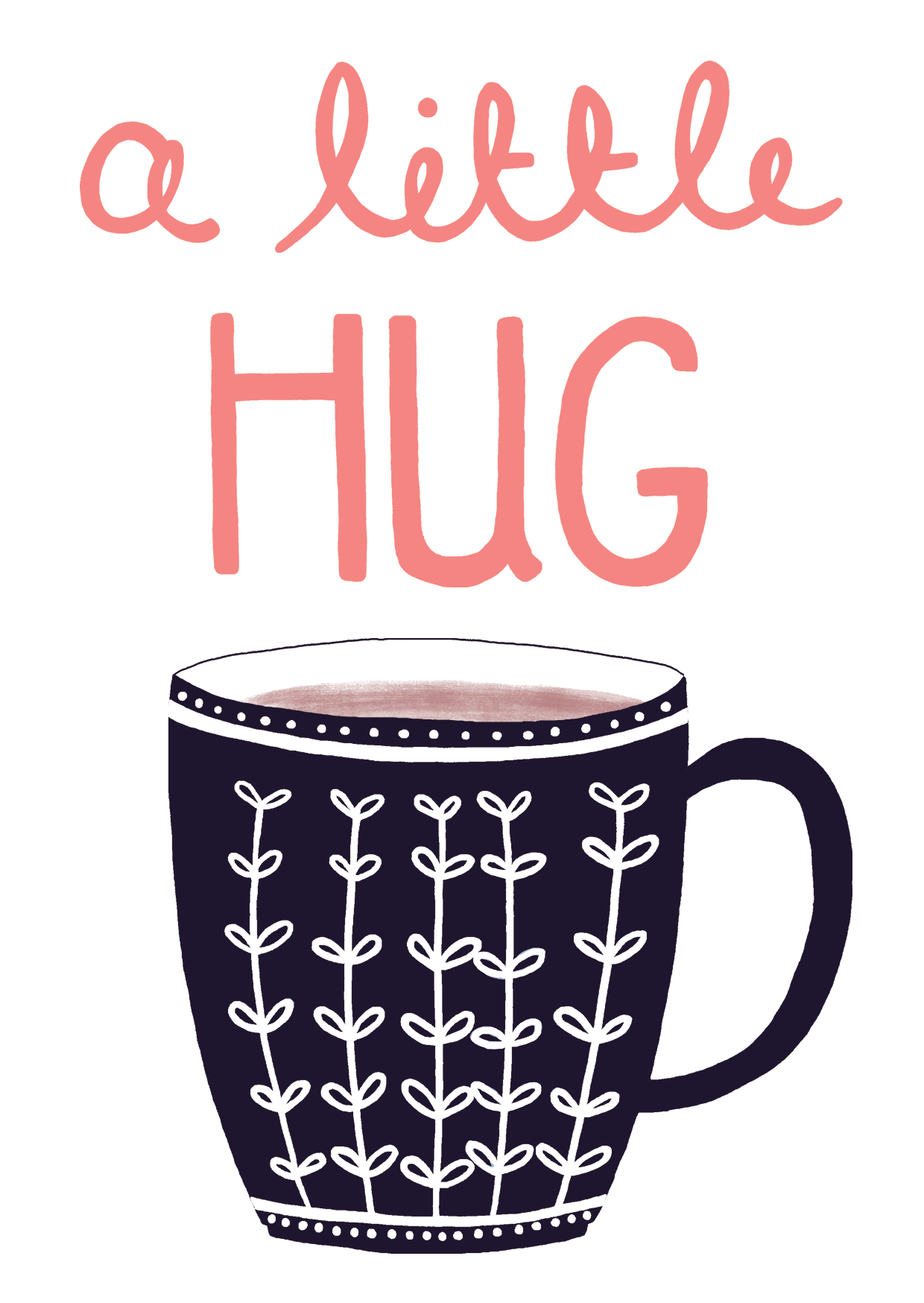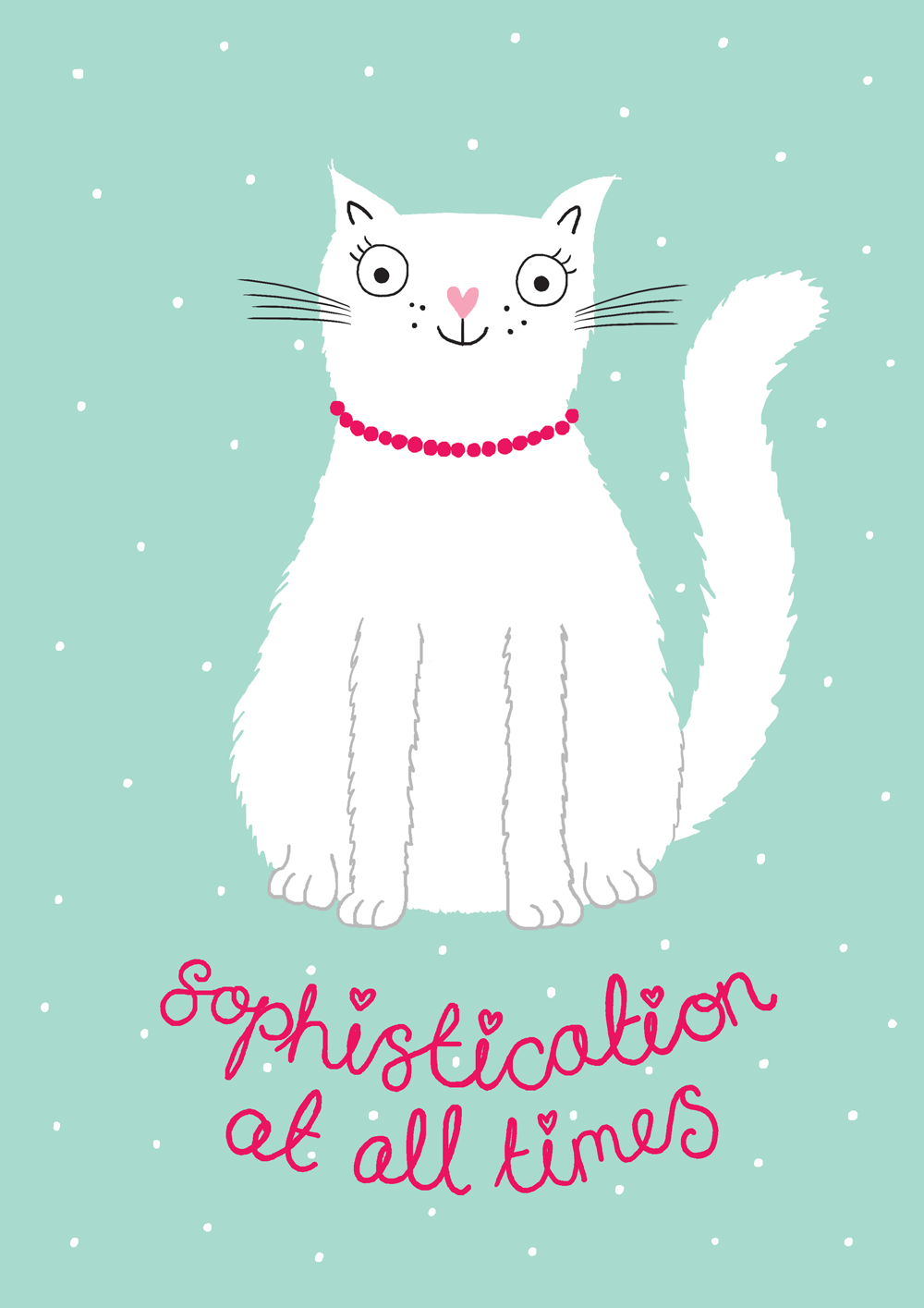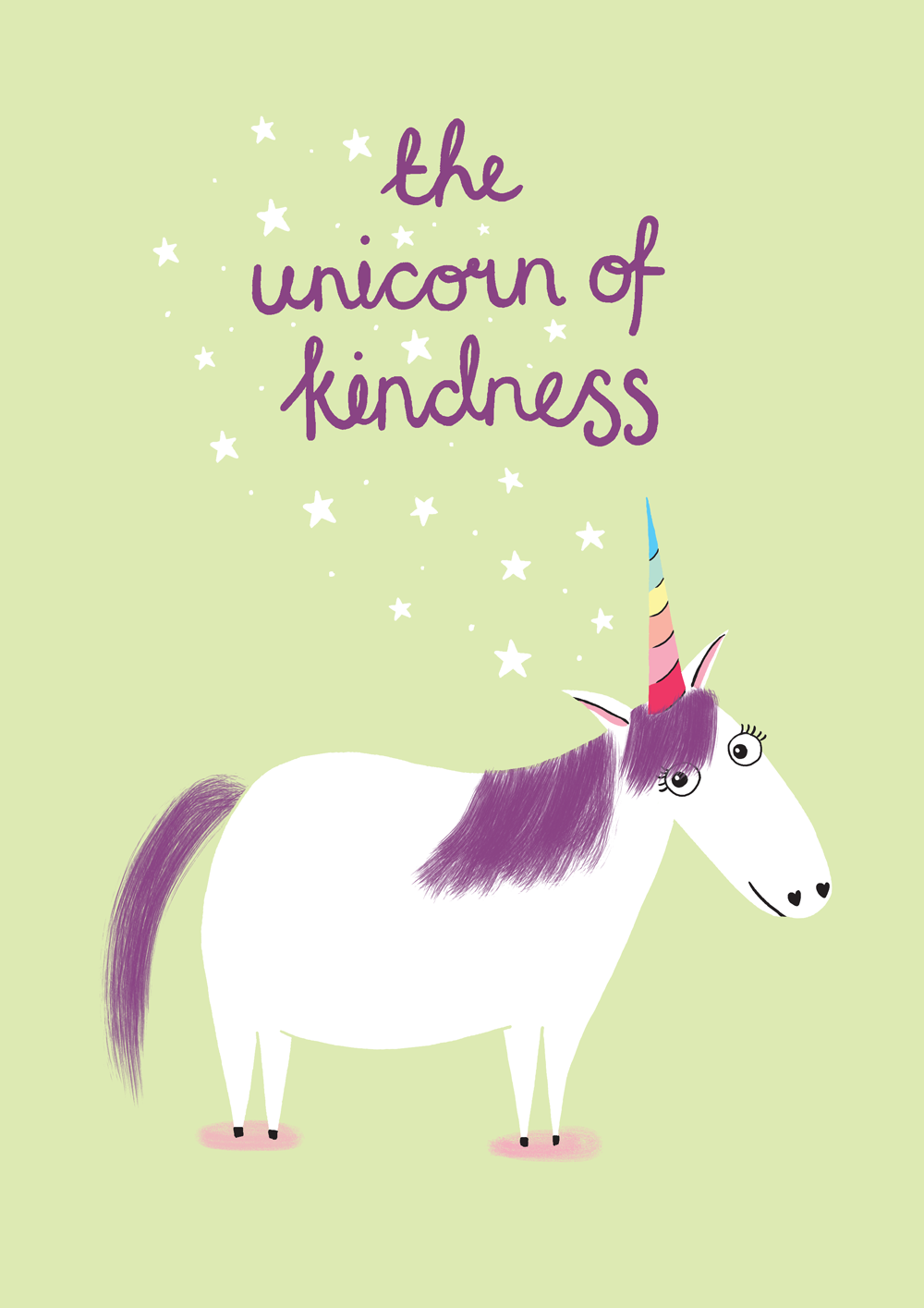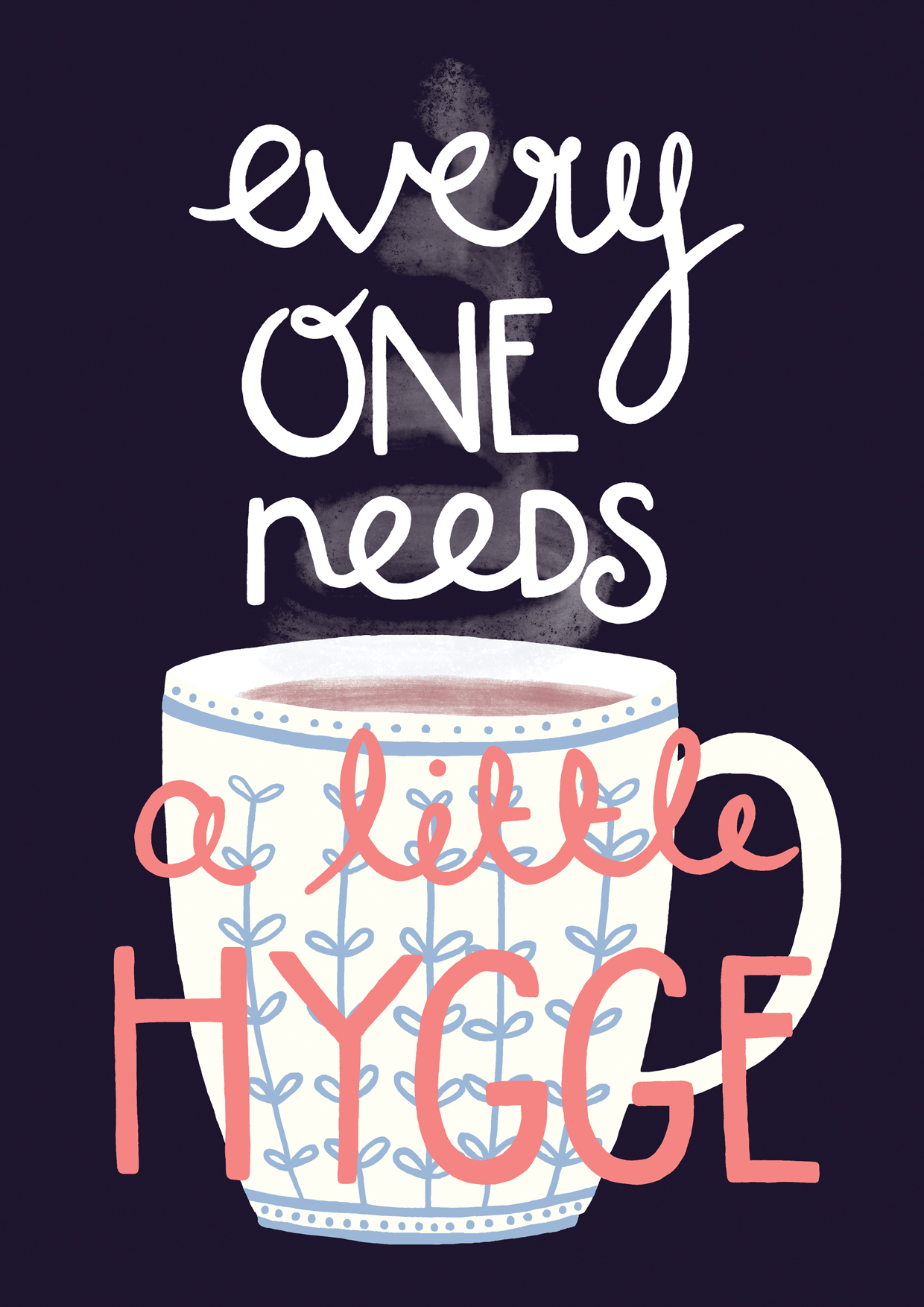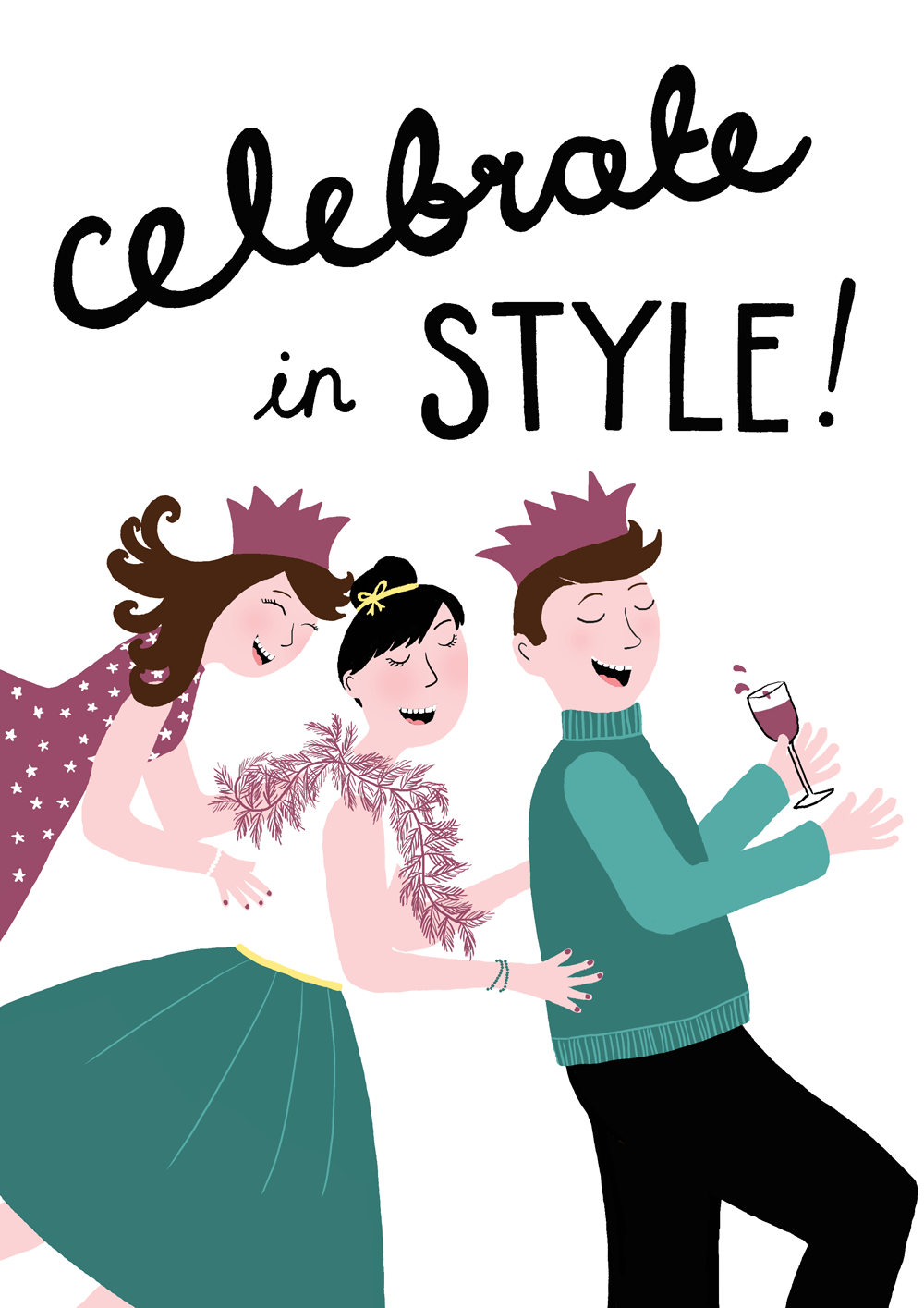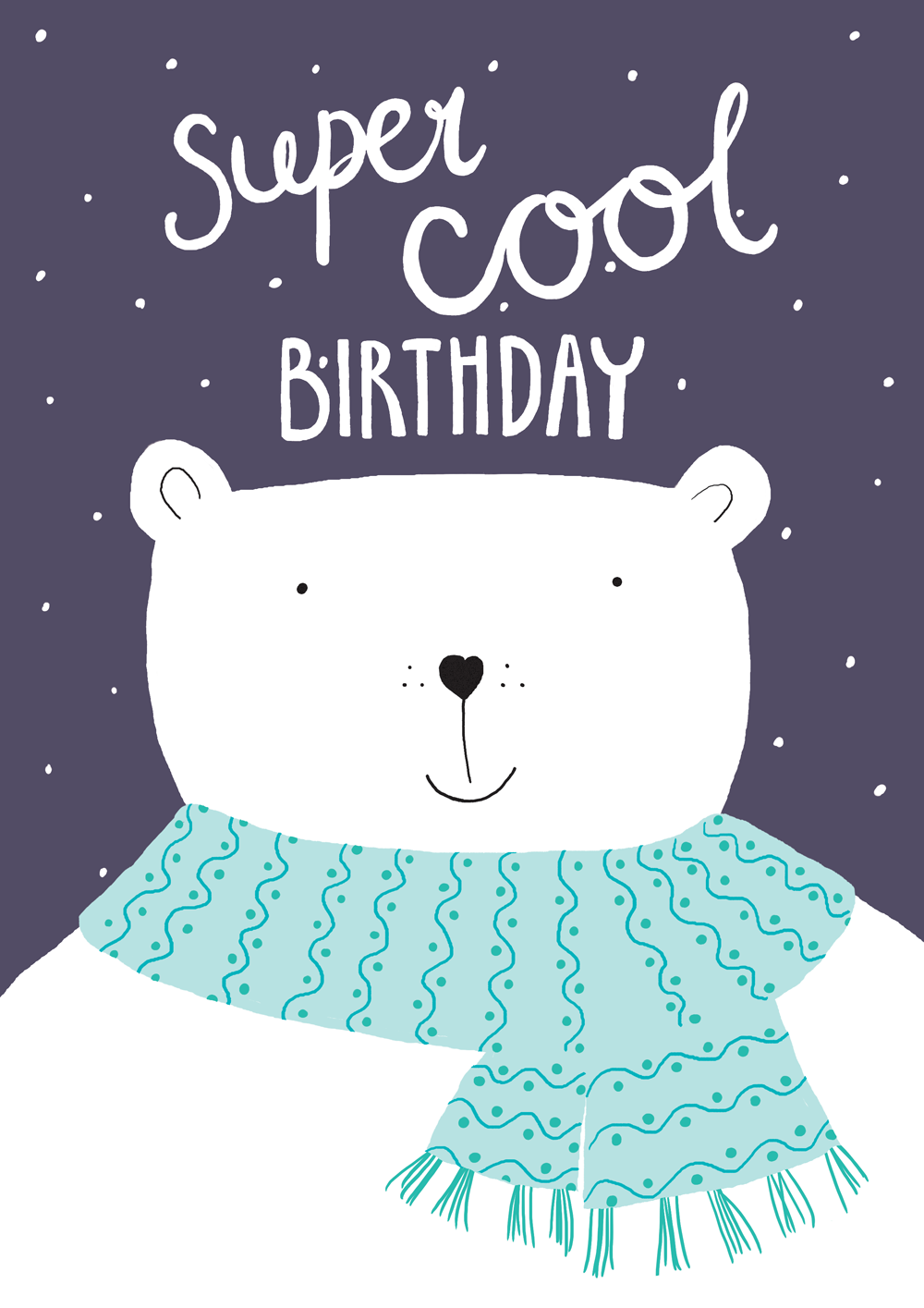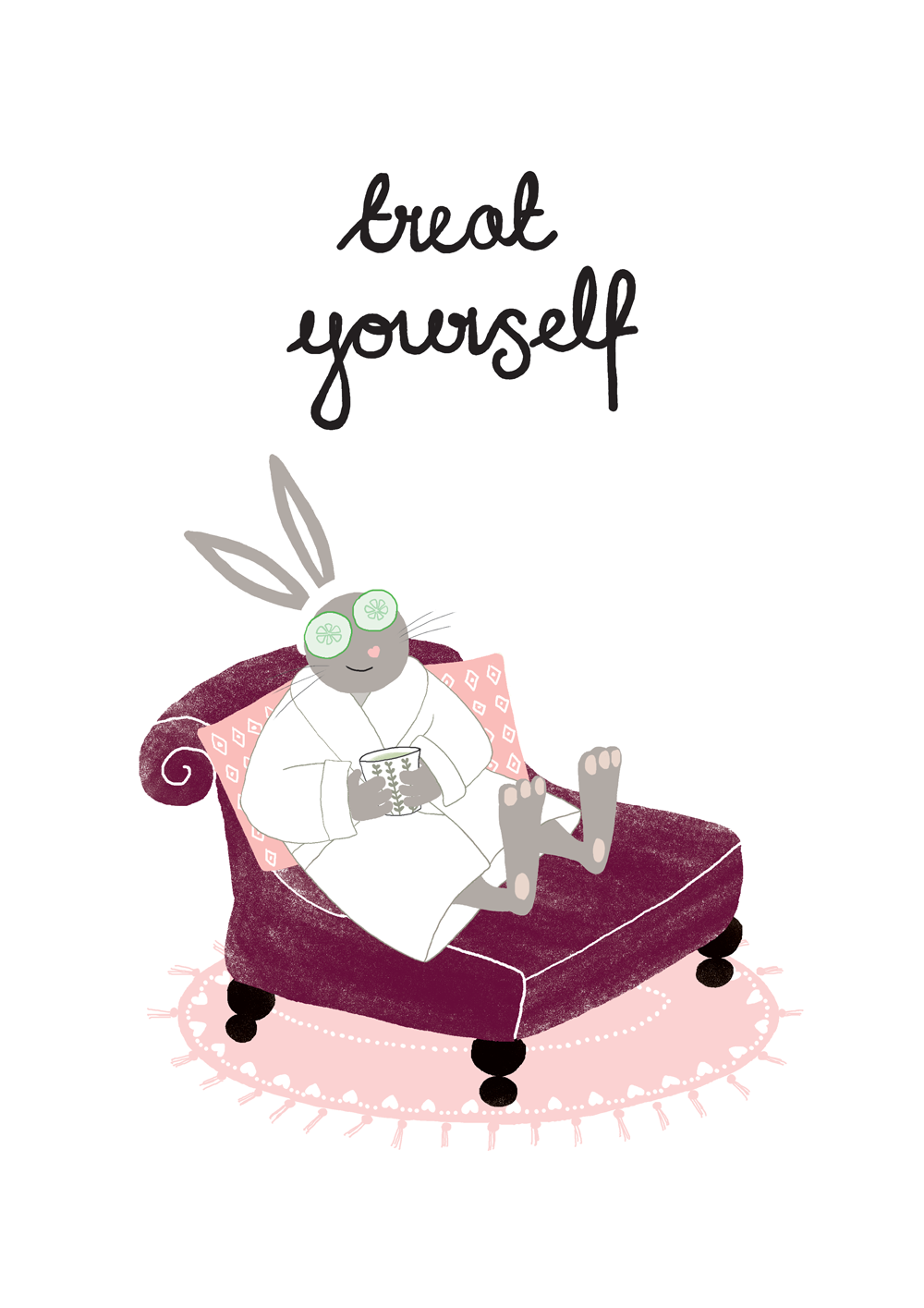Today was an exciting day as the first batch of greetings cards for my Etsy shop arrived from the printer. Whenever I open a box of new products that I've created I feel like George McFly when he opens his box of books in Back To The Future. It's so fun seeing something you've put so much time and effort into come to life.
I've used a variety of printers in the past and this time I used Printed.com. I wanted an uncoated matte finish with Kraft style envelopes and flexibility to use my own designs on the front and the back. Printed.com offered all of these things and I'm really happy with the results.
If you are sending some of your own designs off to print for the first time, here are my top five things to think about.
1. File type
Make sure you save your files exactly as the printer needs them. Each print service details their requirements on their site. Most will be happy with 300dpi jpgs or pdfs. If you've got any questions or concerns, contact the printer before you commit to your order.
2. Colour profile
Ensure your print files are saved as CMYK so that the colours are true to your design. I am not an expert so check this with your printer first but I have only come across one printer who preferred RGB colour settings. As I understand it, if your file is RGB you should never simply re-save as CMYK as this will upset the colour balance.
3. Bleed
Printers will advise what bleed they require at the edge of your files. This is essentially a bit of extra space around the file to allow the finished product to be trimmed therefore allowing the colour to print right to the edge.
4. Card type
I've tried a few different card types in my last couple of print runs of greetings cards. Some printers offer 'Trucard' which is said to be specifically for cards. It has a silky finish on the outside and is uncoated inside (for easy writing). However, I find it a bit too pristine and prefer the more simple and basic finish of uncoated card. If you're not sure, ask for some samples before committing to your order.
5. Envelopes
Check if your printer can provide envelopes and if so what colours and textures are available. Envelopes are part of your product and help to the set the tone of your brand. I've chosen brown 'kraft' envelopes as I wanted to add a cosy, homely feel to my cards.
My next step is to set up a photoshoot for my cards to show them off in my Etsy shop. I'll write another blog post about this soon!